Search This Blog
A page dedicated to emotional wellness. Please feel free to share your concern area and seek guidance.
Featured
Popular Posts
- Get link
- X
- Other Apps
Promote Your Content On Instagram and the Web. Grow your Following.
Follow me on peace_love_healing_gratitude(Instagram) DM the link to your content
and hashtag your work as #mentalhealtharena for free promotions.
1. Ask an Influencer for a Killer Quote
Before publishing your new piece of content, reach out to an influencer or influencers in your industry. Tell them the topic of your content and ask if they would be willing to provide a point of view.
You can reach influencers at scale with BuzzStream. Fill in information about a specific niche (keywords), and you’ll get tons of contact information for people in those niches. You’ll be able to contact them via email and social media, which will allow you to ask for quotes about your topics and for other information that we’ll talk about later in this post.
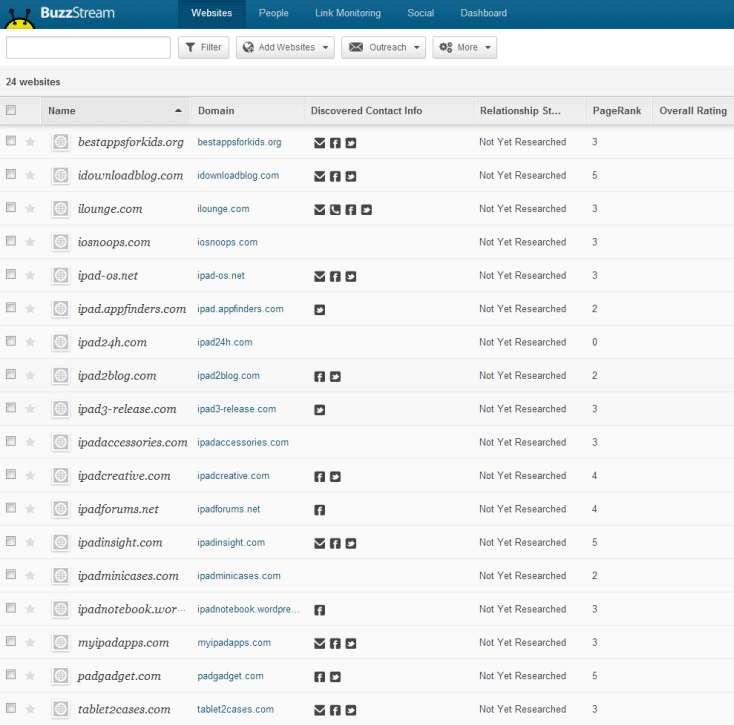
Here is a more detailed description of BuzzStream and how to use the tool.
If your piece of content is a blog post, put the quote in the post and add a link to the influencer’s website and social media accounts, such as Twitter. Once the article is published, email the influencer and tell them the content is published and ask them to share it on social media and possibly include it in their email newsletter.
This accomplishes two things: 1) you gain exposure to a new audience, and 2) your content becomes more reputable because you’re associating yourself with an influencer in your industry.
Reach out to multiple influencers. You probably won’t hear back from all of them, but you should hear back from at least one or two.
Here is a message template you can use:
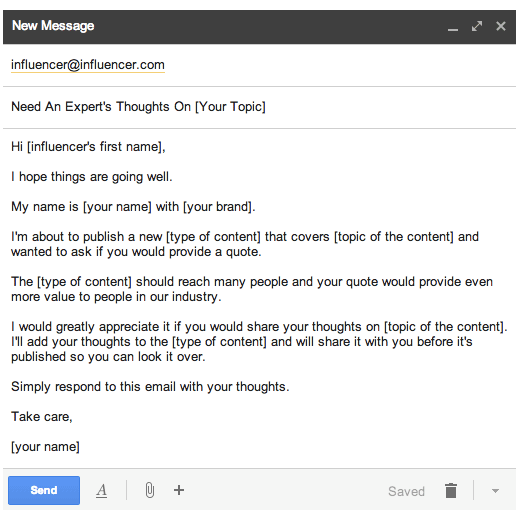
2. Create 20+ Snippets for Mega Sharing on Social Media
One billion queries per day are sent to #Google and 450 million of them are unique @PatMarcello http://bit.ly/1gGBUWf #SEO
SEMrush pulled out a statistic for their snippet in this tweet.
A piece of content should produce 20+ snippets that you can share on social media. A snippet can be any of the following:
- Variations of the title
- Short statements from the content
- Short quotes from the content
- Statistics from the content
- And much more
Go into your content and pull out at least 20 snippets. Then share the snippets on social media over the next several weeks or even months. If the content does well, continue using the snippets.
Additionally, there are a few WordPress plugins and tools that make it easy to tweet old content:
Buffer also is a great tool for sharing posts, new and old, on social media. You can queue an unlimited number of posts and set up custom schedules for the times you want to share them.
3. Mention Your Expert Sources When Sharing
Once your content is published, share it on social media and mention the people you’ve referenced. These can be part of the snippets you use from the previous section.
The people you mention will see that you’ve mentioned them and some will re-share.
How to Build Credibility as a Start-Up SEO Agency - http://mz.cm/MC4Al8 - New YouMoz from @IAmAaronAgius
Moz mentioned me when they shared this article.
4. Email Your Sources So They Read, Share, and Link to Your Content
Any time you mention someone, interview someone, include a link to someone’s article, etc., email that person to let them know you’ve done so.
Here is an email template you can use:
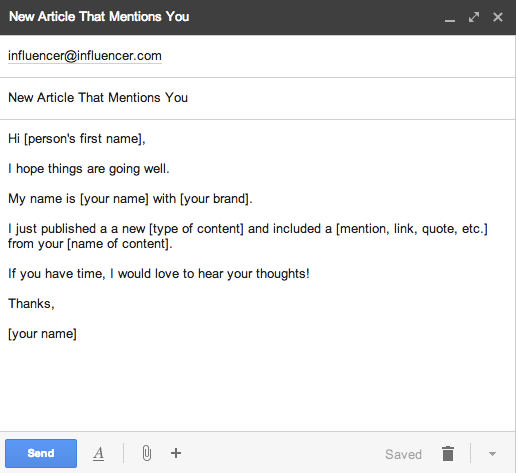
Again, you might not get every person you mention to share the article, but one or two might, and that’s more than would have otherwise.
5. Direct Message Influencers on LinkedIn So They Read, Share, and Link to the Content
Getting into an influencer’s inbox is very powerful, but not always possible. With LinkedIn, you can get in an influencer’s inbox even if you don’t have their email address. However, you need to have a connection with them on LinkedIn first.
So, with your connections, work your way up the chain. Connect with the connections of influencers. It’s easier to become a connection with an influencer if you’re a 2nd degree connection.
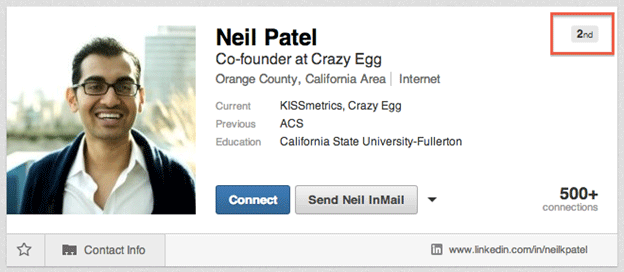
An even better way to connect with an influencer on LinkedIn is to look at their profile to find the groups they belong to. Join one of those groups. As a member of a shared group, you’ll be able to send a connection request.
Once you have connections with influencers, you can direct message them. Your connections will get a notice in their email inbox (depending on their settings).
Here is a potential message to send:
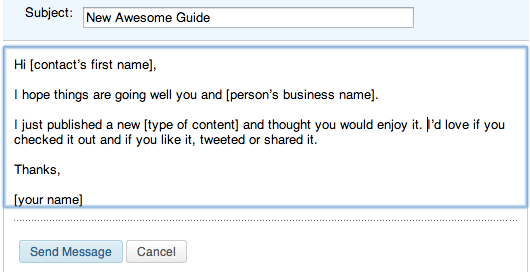
6. Contact People Who Have Shared Similar Content
Contact people who have shared content similar to the item you just published.
While researching your content, you probably came across such articles. Take the URLs from those articles and search for them on sites like Twitter. You’ll be able to see the people who have shared them.
Connect with them and send them a direct message. Or, if they have a website, contact them via email or via a contact form and ask them to read and share your content.
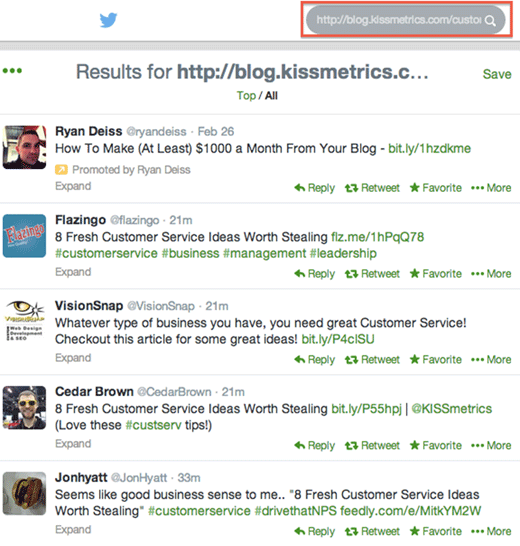
7. Contact People Who Have Linked to Similar Content
Find people who have linked to similar content, and contact them introducing your new (and better) content.
There are multiple tools that allow you to find links to a website or URL. Two of the best are Ahrefs and Open Site Explorer.
Identify content similar to yours. Copy the URL from these items and paste them into Ahrefs or Open Site Explorer. You’ll get a list of pages that have linked to these items. These will be your targets. To reach out and ask them to consider linking to your new (and better) content, go back to BuzzStream to find contact information.
When you find a site that links to content similar to yours, reach out with this message (email, contact form, social media, etc.):
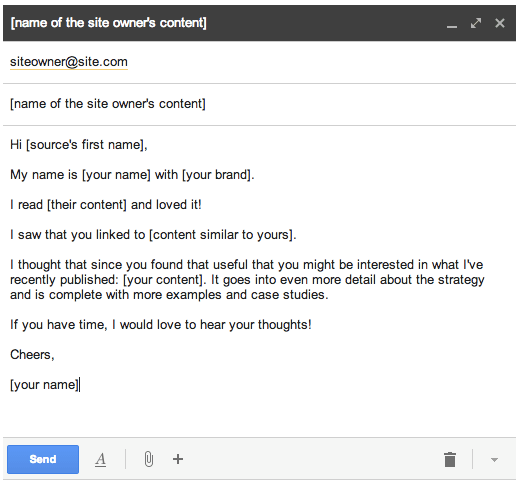
8. Turn the Content into a Video to Appeal to a Totally Different Audience
Take your content (let’s say a blog post or a guide), and turn it into a video.
Publish it on YouTube, Vimeo, and other online video communities where there are millions of users looking for great videos. Optimize your video to gain more exposure.
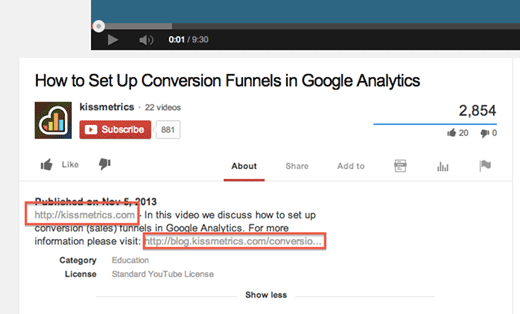
The service OneLoad makes it easy to distribute your video to the various video sites. You upload your video to OneLoad, and they deploy it to accounts on all major video websites, such as YouTube, Vimeo, Yahoo!, and more.
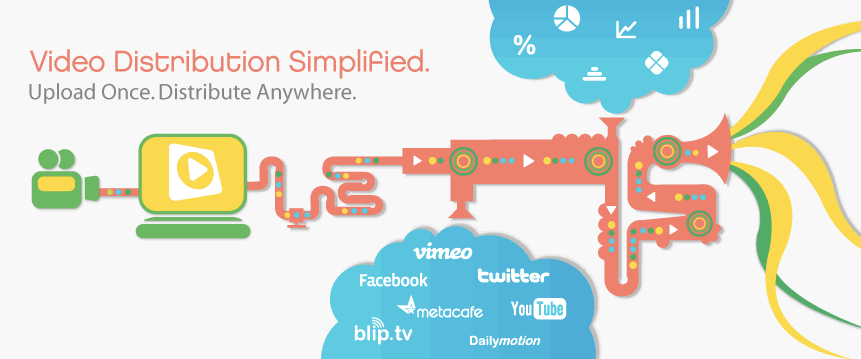
You can turn content into video, but don’t overlook the fact that creating videos as your original form of content is potentially the best way to go. Once you record and publish a video, you can pull out the audio to create a podcast. You can pull out the transcription from the video to create a blog post and .pdf. You also can use the video content to create slideshows for SlideShare. Start with a video, and you can repurpose the content into many different forms for various communities.
People are watching more video now than ever before. Search engines recognize this trend, and they’re giving video more space in the search engine results pages.
Here is an example of this in action for the search “how do colors affect purchases”:
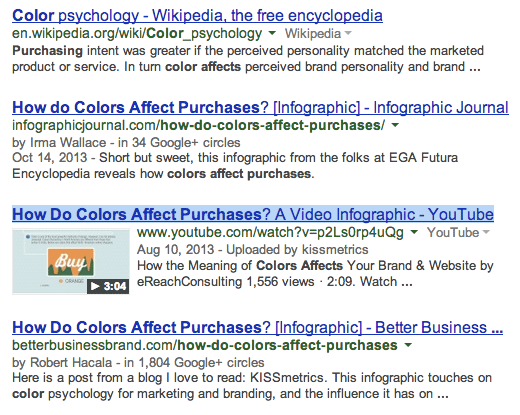
You see the YouTube video result. The key to this result is not that you are the first result on the page. It’s that Google will include a thumbnail of the video, which increases click-through rate. You can attract a lot of additional clicks by having your videos show up in the search results even if you don’t rank in the first or second position.
9. Turn the Content into a Slide Deck to Attract another Audience
Turn your content into a slide deck on SlideShare. It’s estimated that SlideShare receives tens of millions of unique visitors each month. That’s one of the biggest audiences on the web. According to Alexa, it’s in the Top 150 sites in the world.
Optimize the title and description. SlideShare also will transcribe the deck for you so all of your content can be crawled by search engines like Google and Bing.
SlideShare presentations, like YouTube videos, often rank very high in search results so you’re giving your content an even better chance of being found, and you’re repurposing your original piece into another format that targets another audience which may not have seen your content.
Here are a few resources for using SlideShare effectively:
- The Marketer’s Guide To SlideShare
- SlideShare Traffic Case Study
- How Marketo Uses SlideShare for Inbound Marketing and Lead Generation
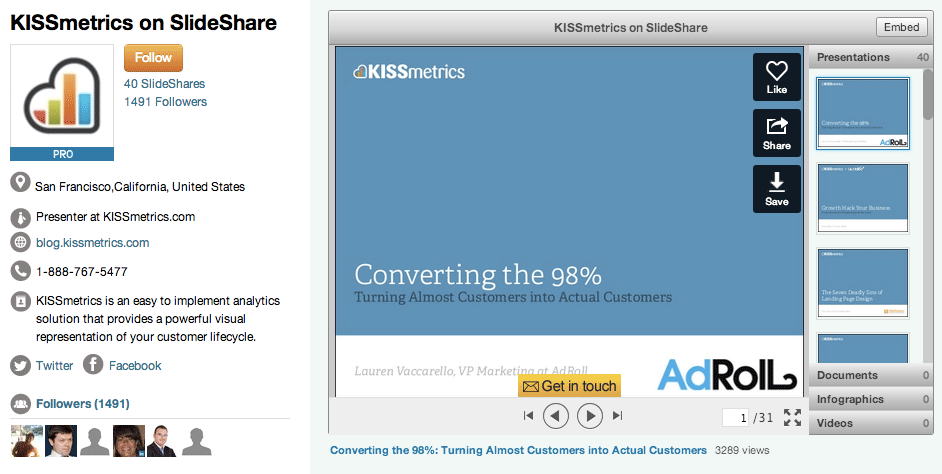
It’s easy to turn webinars into decks, but you can do the same with blog posts, videos, and more.
As with all of the different forms of content that you create, upload your slideshow to different slideshow sites and communities online. Include a link back to your site and original content. Here are places to upload your slideshow:
10. Turn the Content into a .pdf
Use a .pdf as an opt-in to capture email leads on your website.
Hire a designer using a freelance website like Microlancer. They can create a .pdf template that represents your brand. Then send them a transcription of your content and have them paste it into the template.
The first template design might cost up to $200, but it should be less for future items that use the same template.
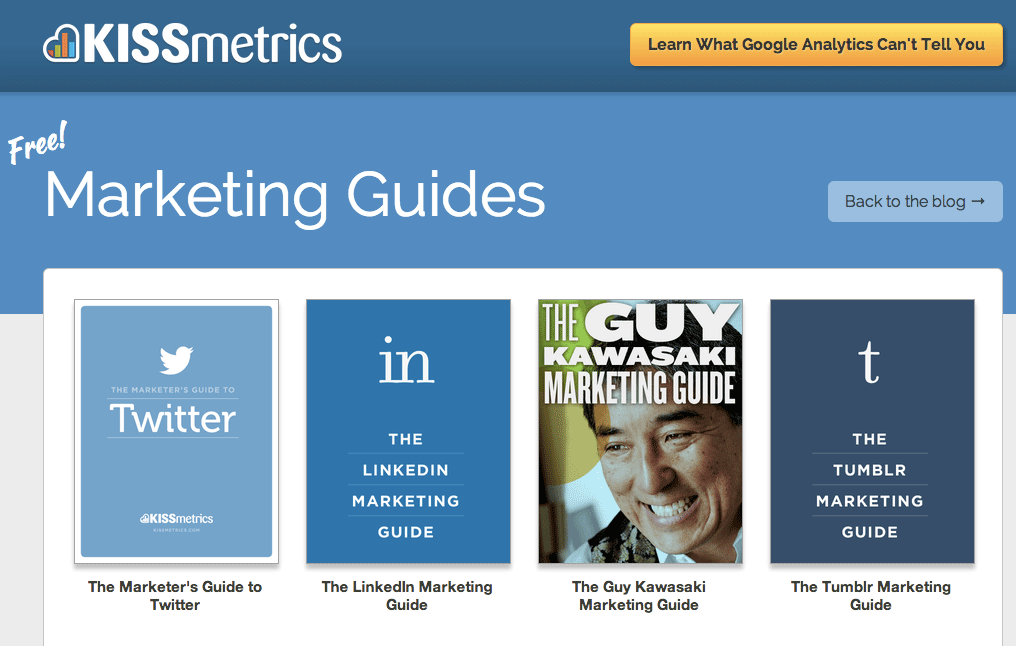
As with other content formats, you’ll want to share your .pdf content on .pdf sites and communities. Optimize the descriptions on these sites so you get links back to your site and original content.
Here are a few places to upload your .pdf:
11. Add a Link to Your New Content from Your Most Popular Archived Content
Go to your analytics program of choice and look for the most popular pages on your website. Don’t look at the all-time most popular pages because those can be skewed to older content. You want to highlight the content that is being heavily trafficked right now. So, look over the last six months or even the last month.
Next, use Social Crawlytics to determine your most shared content. To use the tool, you’ll type in your URL to find the most shared content on your site.
Next, on the most trafficked and shared pages on your site, add links to your new content. You can add links within the text. You also can put an advertisement in the sidebar or put a related content section at the bottom of the page, like this:
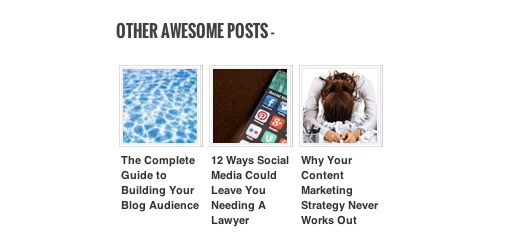
You can use sections below previous posts or add links within the content.
12. Submit to Content Communities
There are a number of sites that allow you to submit your content so their established audience has the opportunity to see it. The competition is strong on these sites, but if your content is exceptional (which you should always shoot for), you’ll likely attract some attention and get some good traffic.
Sites to submit content to include:
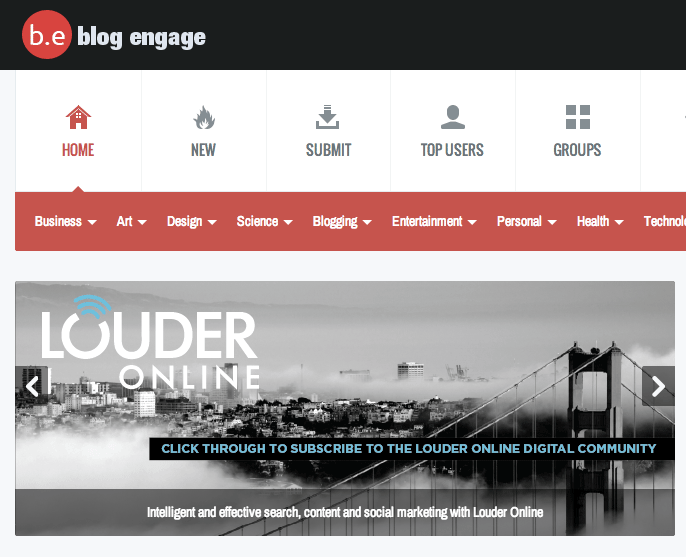
With Blog Engage, you can submit your content to be seen by a large audience.
13. Promote the Content on StumbleUpon’s Paid Discovery Service
StumbleUpon has a great paid discovery service that is perfect for content. Use this service to promote your new piece of content. You’ll pay for each visitor.
StumbleUpon users can be picky and they can make quick decisions about the content they see. Make sure your content has a clear and interesting title along with some kind of image at the top so you can intrigue the StumbleUpon audience.
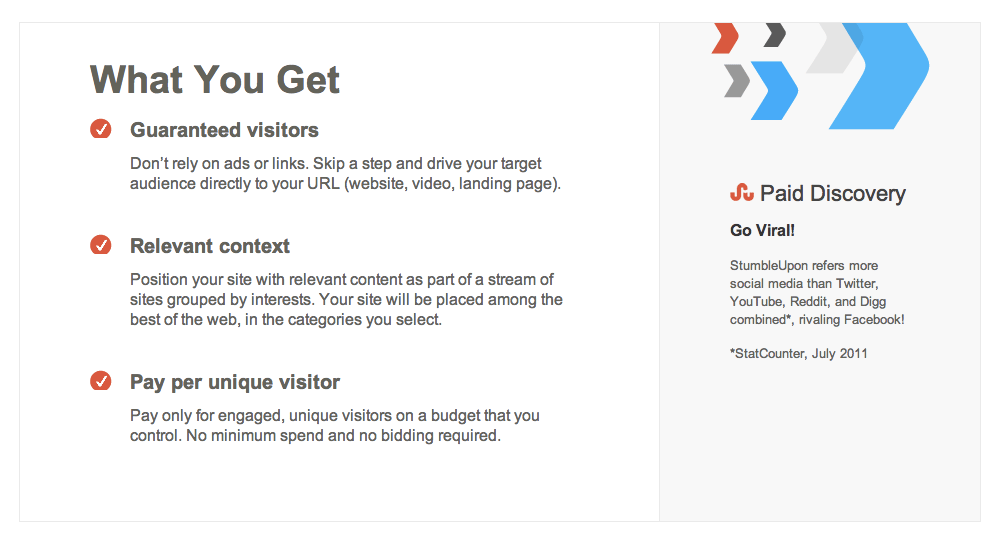
StumbleUpon can send more traffic to your content than other popular social networks.
14. Create Content Ads on Outbrain
Outbrain is a service that promotes content on other pieces of content. For example, if you’ve read articles on a publication site like Fast Company, you’ve probably seen sections below the articles that promote other content.
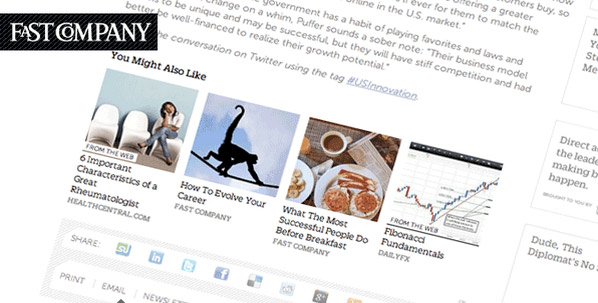
When people are finished reading, they look for more content.
You can use Outbrain to bring lots of traffic to your content. The cost per click is relatively low compared with other advertising platforms, and you can target your ideal audience. It’s a good way to attract people who already are engaged with content similar to yours.
There are additional services like Outbrain that you can use as well:
15. Turn Your Content into a Killer Magazine on Flipboard
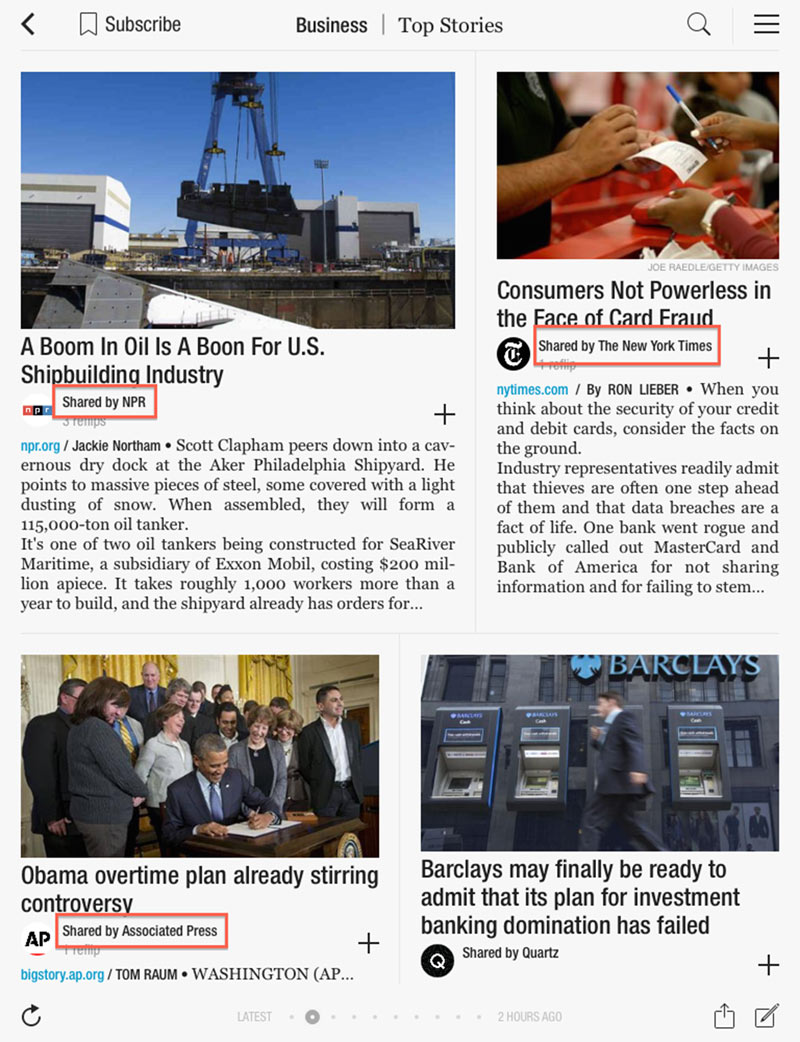
Sign up for the Flipboard app on your smartphone or tablet. You also can sign up on the Flipboard website using Facebook or Google sign-in. Next, install the Flipboard bookmarklet for Chrome. Go to the URL of your content and add it to your new Flipboard magazine.
Collect the best content for your niche, both yours and other great content, to create an amazing collection of content. Flipboard turns the content into a beautiful magazine that is a pleasure to read on a smartphone or tablet. Millions search for content within the app. By creating a must-see magazine with fresh, relevant content, you’ll attract readers.
You can mention other Flipboard users within the app to let them know you’ve included their content in your magazine, and you can mention other users to let them know they might be interested in checking out your magazine.
Big time brands like Inc., Fast Company, Huffington Post, NPR, and more all share content on Flipboard, and you can take advantage of the opportunity, too.
16. Publish Snippets on Sulia to Share with Millions
Update: Sulia shut down in October of 2014
Sulia is a content-sharing site where the pressure is on your headlines and descriptions to capture the attention of the millions who use the site to find content.
Sign up for a Sulia account. Add the URL to your content. Create a catchy headline and catchy description. Then share the content with people on the site who are interested in your niche.
Sulia is perfect for using snippets from your content to get attention.
In the example below, Ad Age shared a video featuring Gary Vaynerchuk. They could have shared just the video with a basic headline and description, but they used a quote from the video in the description.
Quotes, statistics, and more can increase clicks from content-sharing sites like Sulia.
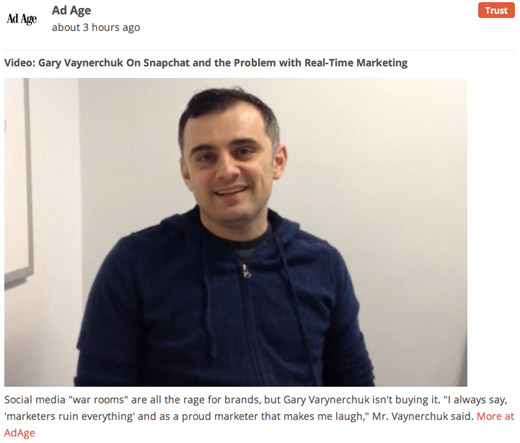
17. Share the Content on Your Tumblr Feed
Here’s an example of a niche business using Tumblr: Writer’s Relief. The company uploads regular content to Tumblr. The majority of the content they upload consists of photos, illustrations, and other visual items. You can see that these items (and the items Writer’s Relief shares from its own website and blog) are shared by followers.
Here are two ways to share content on Tumblr:
First, include a link with each of your updates. Make it a call-to-action. Your followers will see the link, and so will the people who follow the people who re-share your update.
Second, when you share content, include links in the first couple of paragraphs. Here is an example from Writer’s Relief:

See that link to “self-published” in the first sentence? That link is shared not only on Writer’s Relief’s Tumblr page, but also on the Tumblr pages of the other 67 people who shared it. That’s potential for a lot of links.
With this strategy, you get a link to your main content (which, in this case, was a blog post) and to another piece of content because you put in a link early in the post.
The Takeaway
In order for your content marketing strategy to succeed, you need to increase your promotion efforts. The methods outlined above are the same strategies used by the most successful content marketers in the world. Now it’s your turn to build a big audience.
ORIGINALLY PUBLISHED ON KISSMETRICS BLOG
https://blog.kissmetrics.com/17-advanced-methods/
- Get link
- X
- Other Apps
Comments
Join me in the beautiful jourey towards happiness and growth!
Popular Posts
Bad Decisions Lead to Great Experiences!
- Get link
- X
- Other Apps








plus size influencers
ReplyDeleteThanks for this. I really like what you've posted here and wish you the best of luck with this blog and thanks for sharing. Live Webcam
ReplyDelete